Importing DicomObjects.ocx into Delphi XE
DicomObjects can be imported to Delphi XE (we have tested this under XE3) as follows:
- Select Import component from Component option in Delphi IDE.
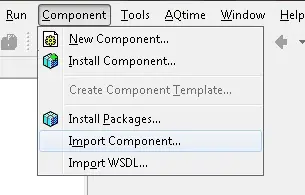
- Then select Import a Type Library from the options.
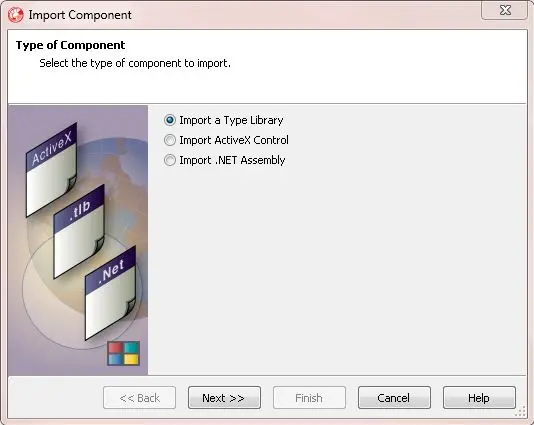
- From the list of registered type libraries select DicomObjects.
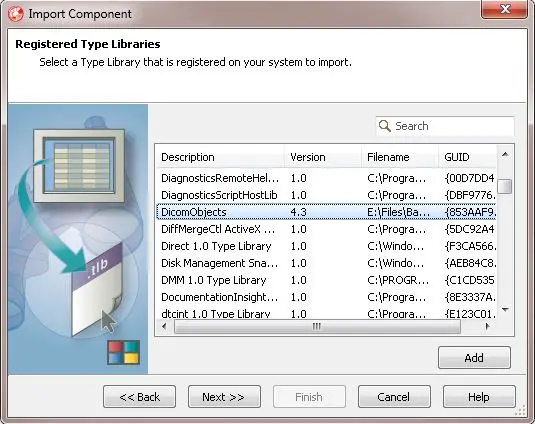
- Move on to the component selection and set pallete page to Standard.
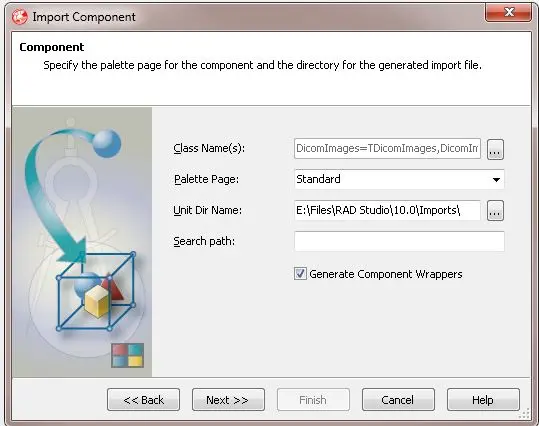
- Then install as a new package. After importing the component the next step is to Install it.
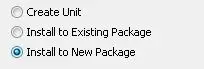
- Select Install component from the same Component option.
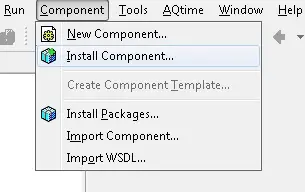
- Browse to the imported component “DicomObjects.pas” and set is as the Unit file name.
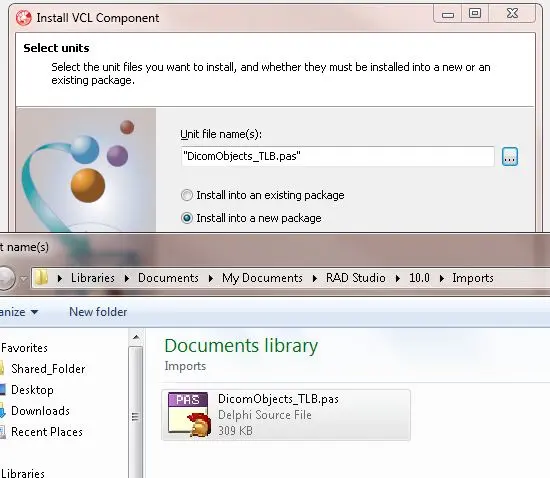
-
Also choose to install it as a new package.
-
Give a package name and on proceeding further the installation process should begin.
On completion, open up a project and check DicomObject components under Standard tools within Delphi XE3.